Registering an Organisation Account
To create an Organisation account, follow these steps:
Go to clinician.advapacs.com.
Click Sign Up.
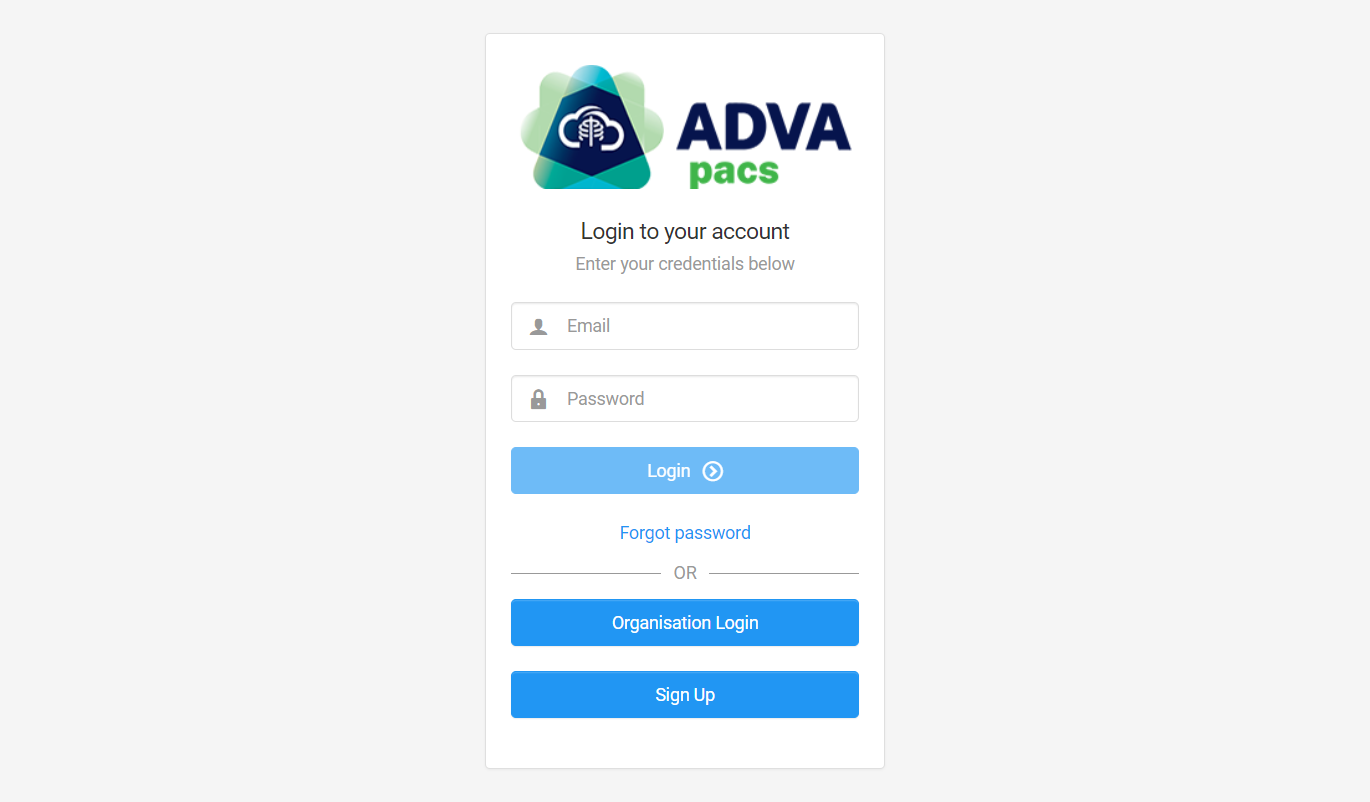
Select Organisation.
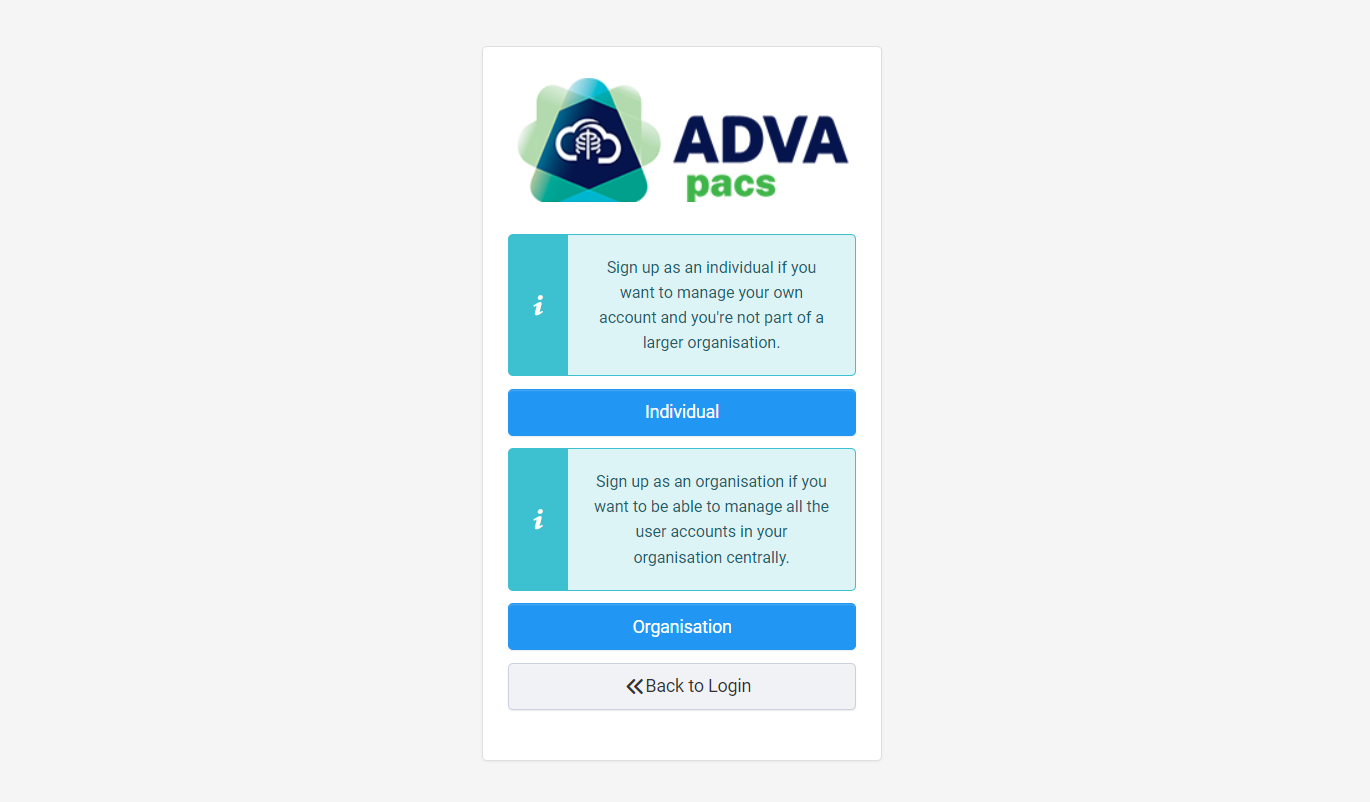
Fill out the form.
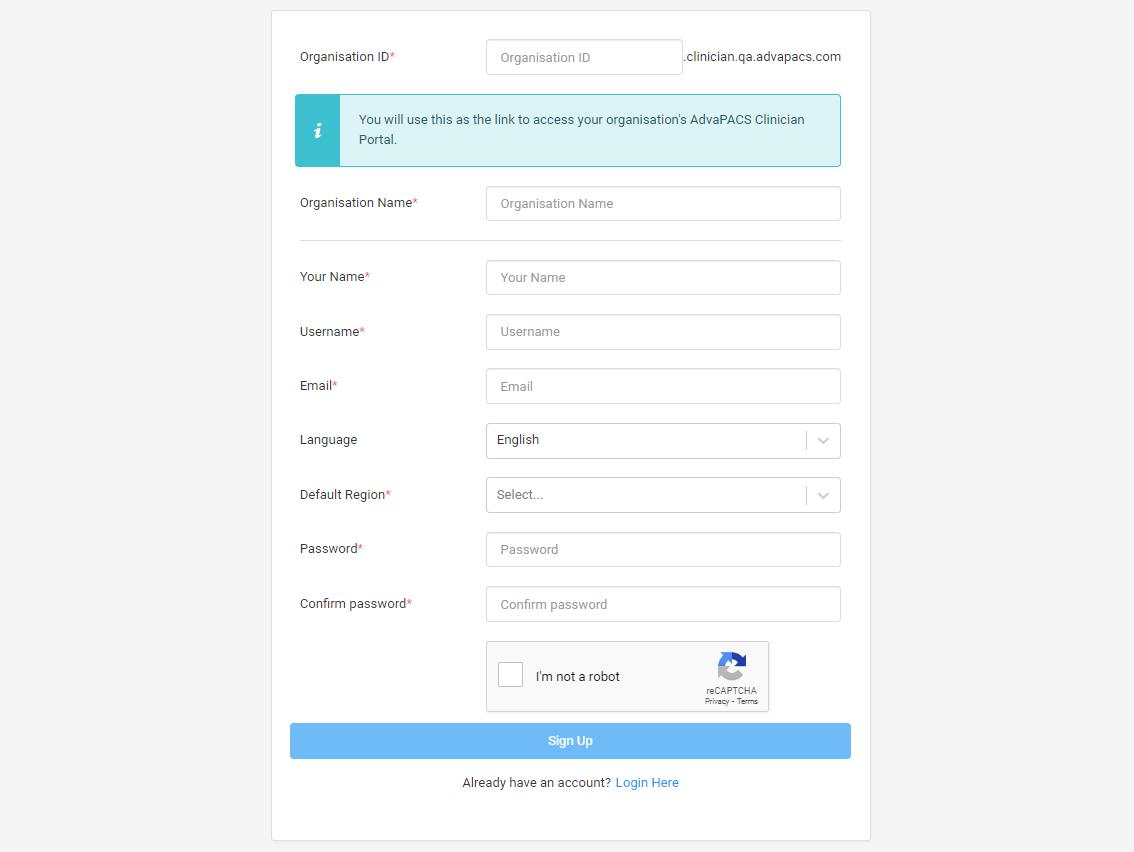
Organisation ID - A subdomain of clinician.advapacs.com will be created using this ID. For example, if you enter tlhospital as your Organisation ID, you will log in at tlhospital.clinician.advapacs.com
Default Region - this is the Region that the Clinician Portal will use by default after logging in.
Click Sign Up.
Verify your account through the verification link that will be sent to the email you provided.
Log in to your organisation's Clinician Portal subdomain.