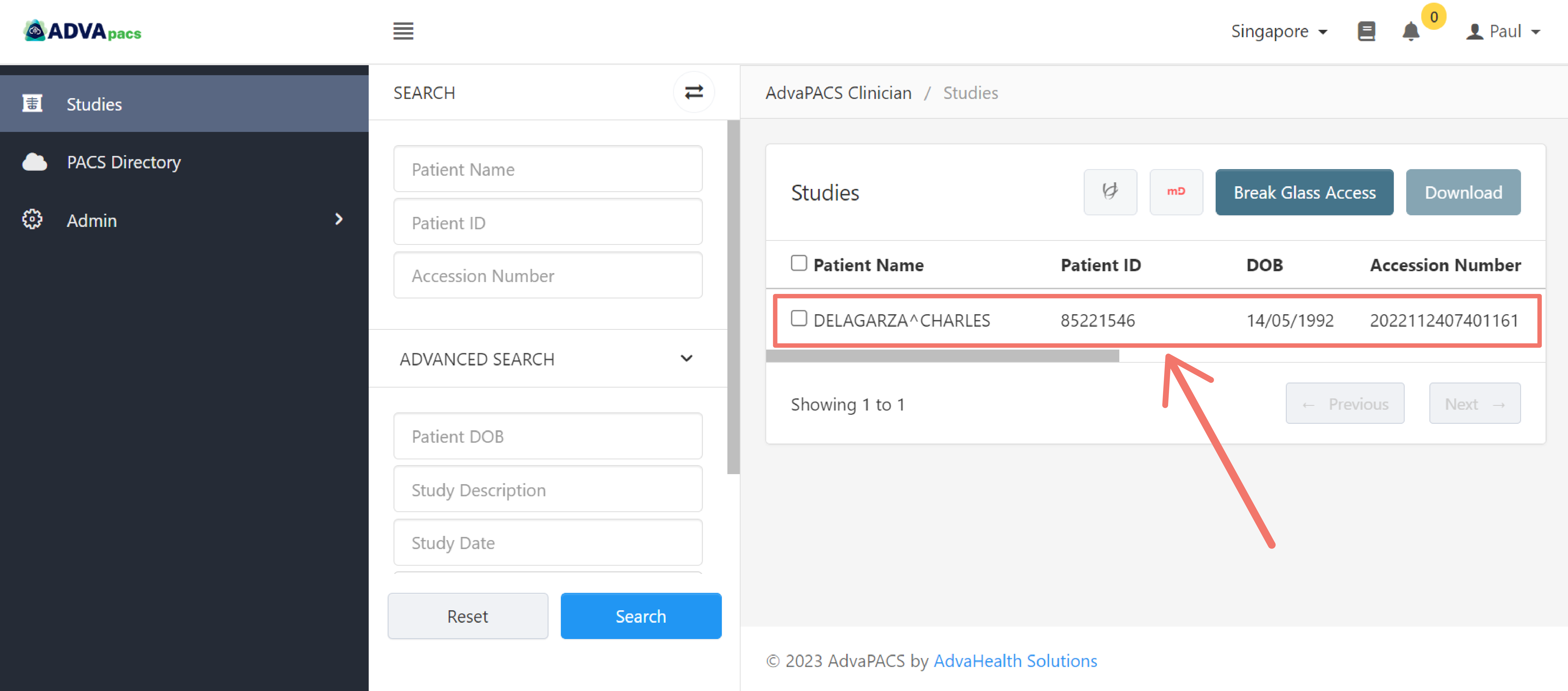Types of Study Access
After requesting and receiving access from an AdvaPACS tenant, your ability to search and view their studies on the Studies page is subject to additional controls determined by the types of access they may grant you:
Because you can request access to multiple AdvaPACS tenants, and tenants may grant you different types of access, your access to studies may vary.
For instance, Break Glass Access may be granted by one tenant but not another. Therefore, the ability to use Break Glass Access to search for a patient's study is limited to studies where this access type was granted by the respective tenant. Studies from tenants who have not granted you this access type will not appear in the Break Glass Access search results.
We encourage you to clarify with the tenant who owns the study to know the type of access is granted. Once confirmed, you may proceed to search for their studies on the Studies page.
Unrestricted Access
This type of access gives you access to all studies. Studies that have been granted to you through this permission will be immediately searchable in the Studies page.
Explicit Access
This type of access gives you access to studies that an AdvaPACS tenant specifically choose. Studies that have been granted to you through this permission will be immediately searchable in the Studies page.
Referred Access
This type of access automatically grants you access to studies that matches your Referrer ID. Studies that have been granted to you through this permission will be immediately searchable in the Studies page.
Break Glass Access
This type of access allows you to access patient studies you would otherwise not have access to in an emergency situation.
If the other types of access enable studies to be immediately searchable on the Studies page, this access requires you to enter any of the following information in the Break Glass Access search inputs before the studies become available for searching:
- Patient ID
- Patient Name and Patient DOB
If you are granted with this type of access, the Break Glass Access button will be available in the Studies page.
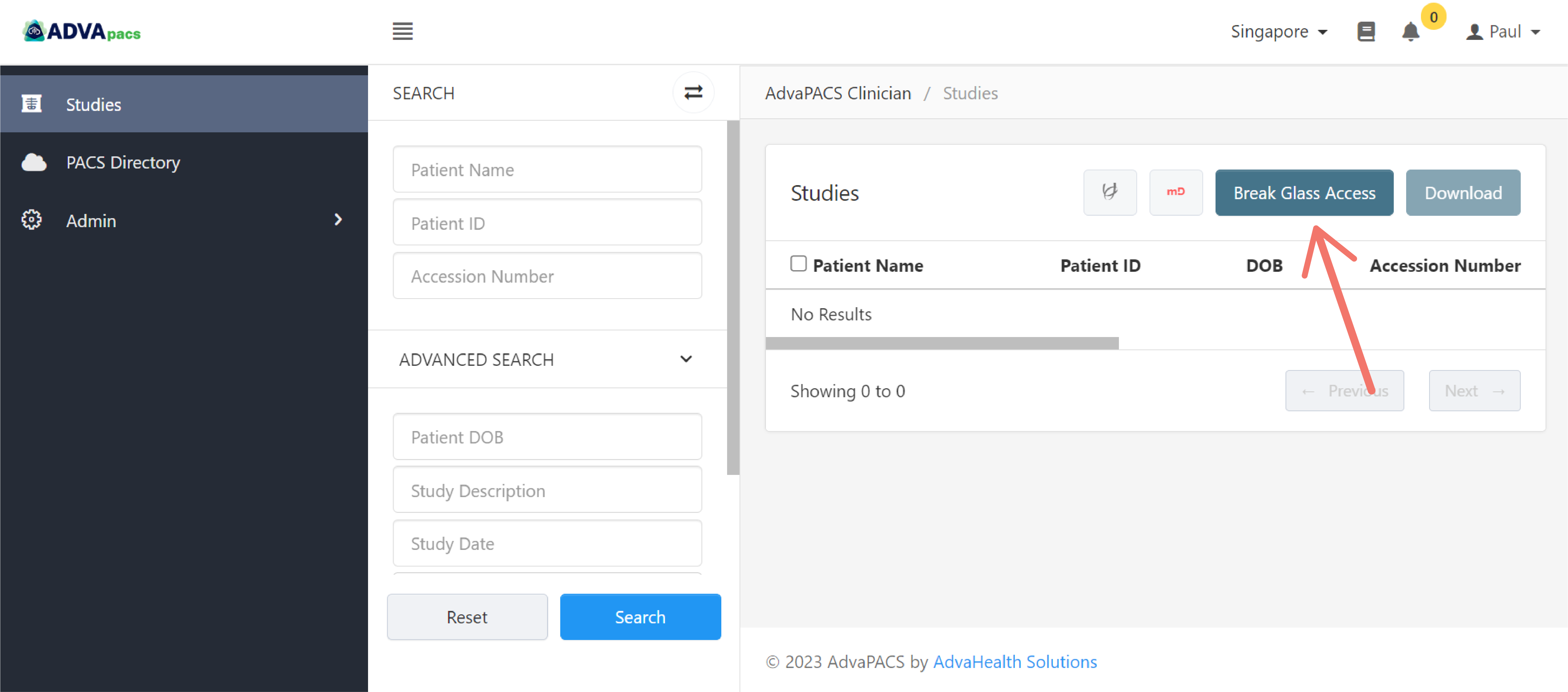
Accessing Patient Study using Break Glass Access
Navigate to the Studies page.
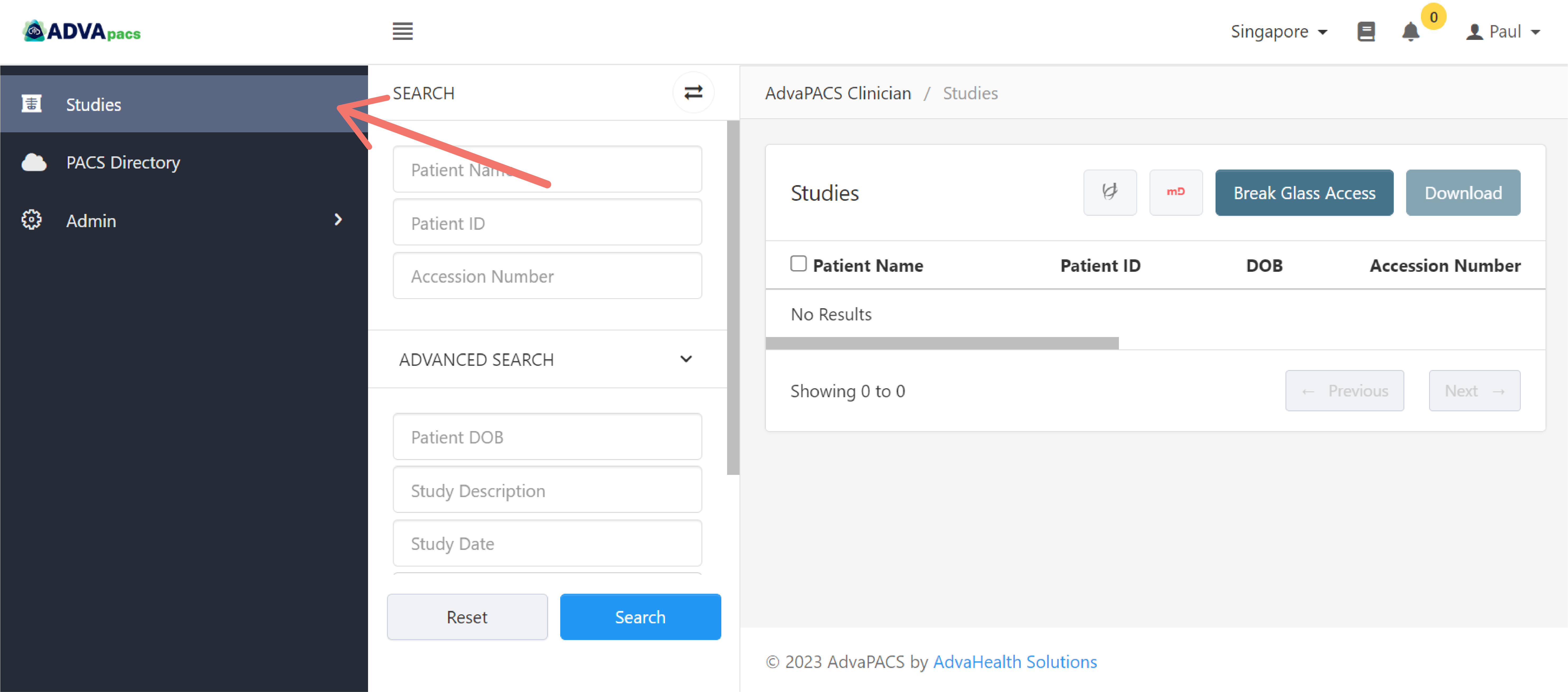
Click the Break Glass Access button.
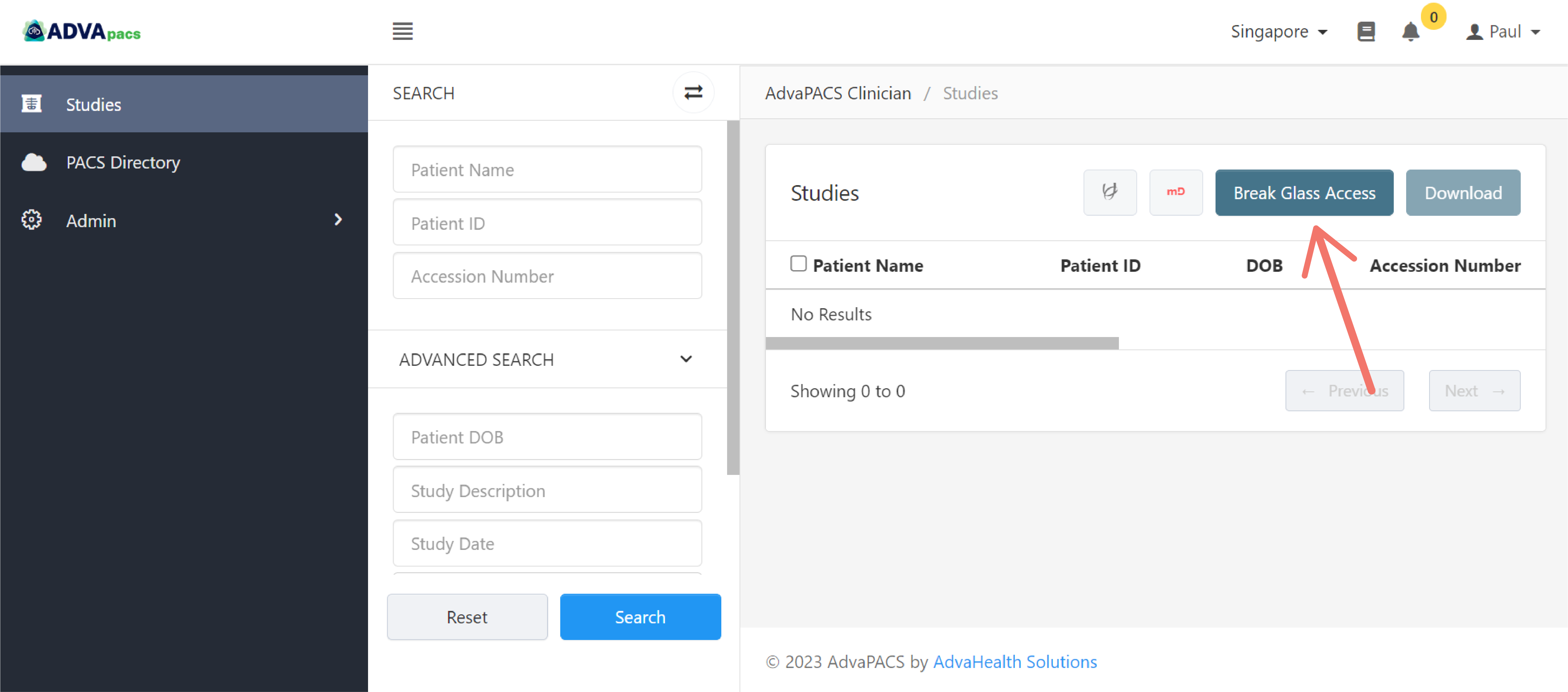
Select the input based on the patient information you have.
If you know the Patient ID, select the corresponding radio button and enter it on the form beside it:
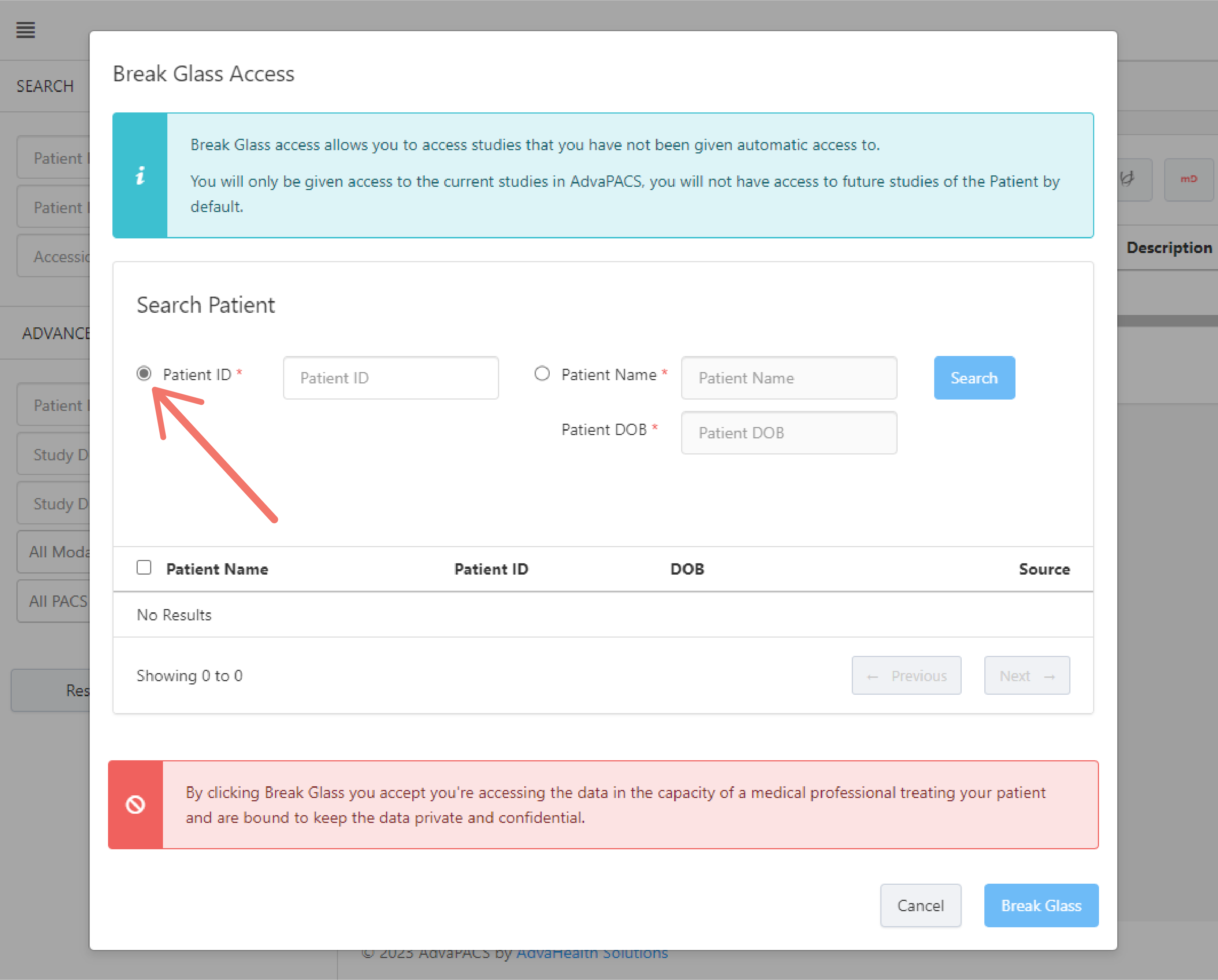
If you know the Patient Name and DOB, select the corresponding radio button and enter them on the form beside it:

In the example below, the Patient ID is entered. Click Search.
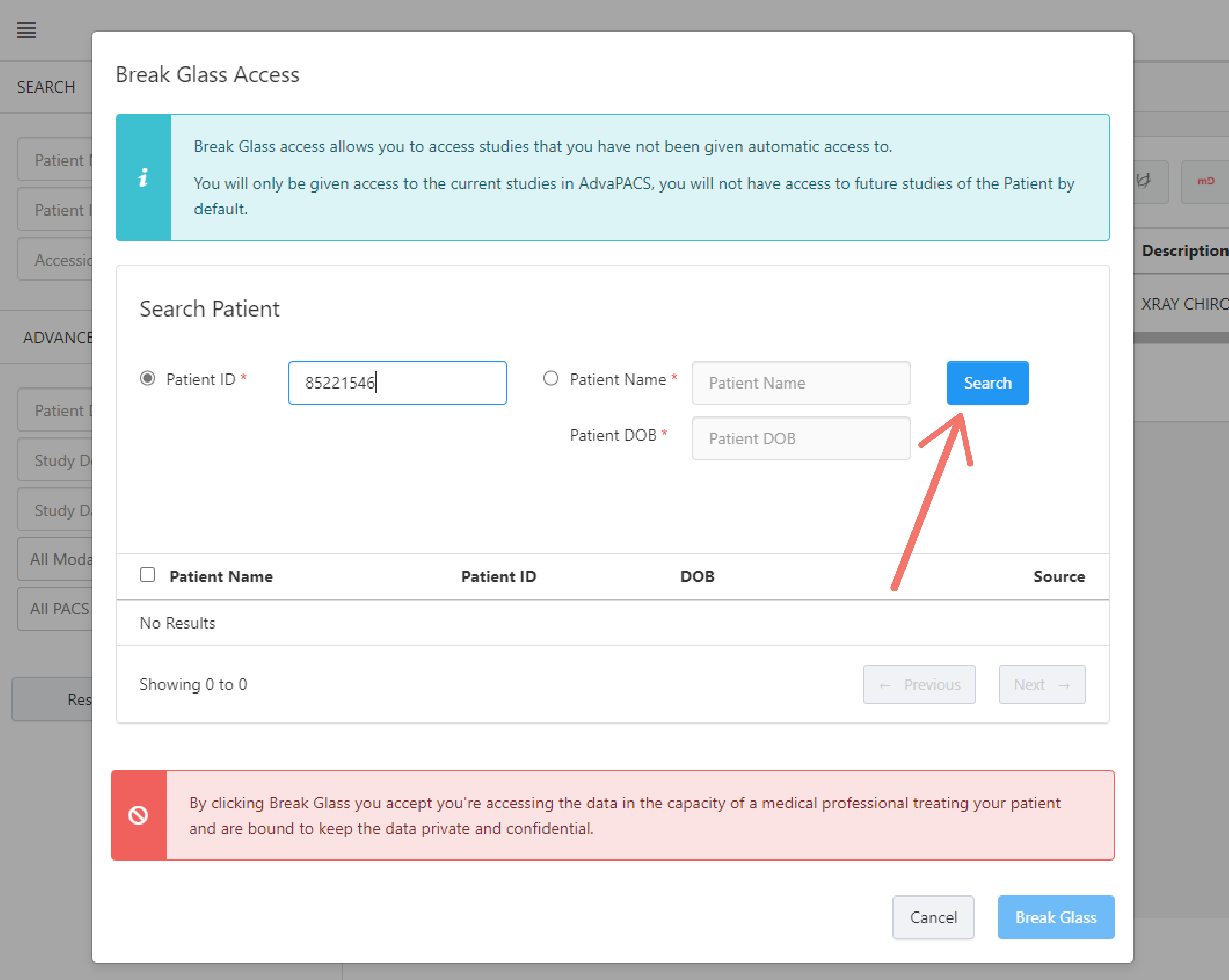
Tick the checkbox next to the patient to whom you want to gain access.
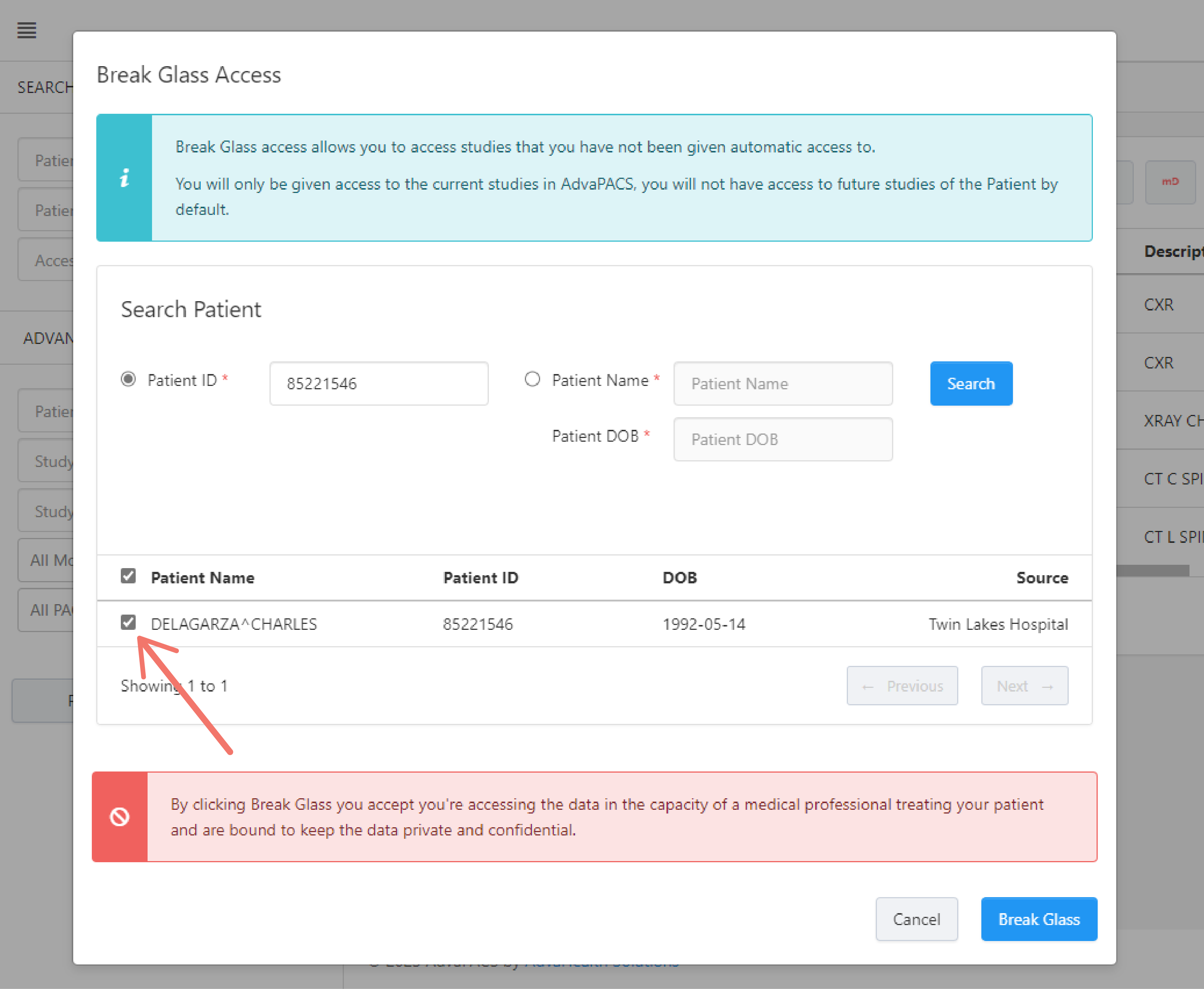
Click the Break Glass button to access the patient's studies.
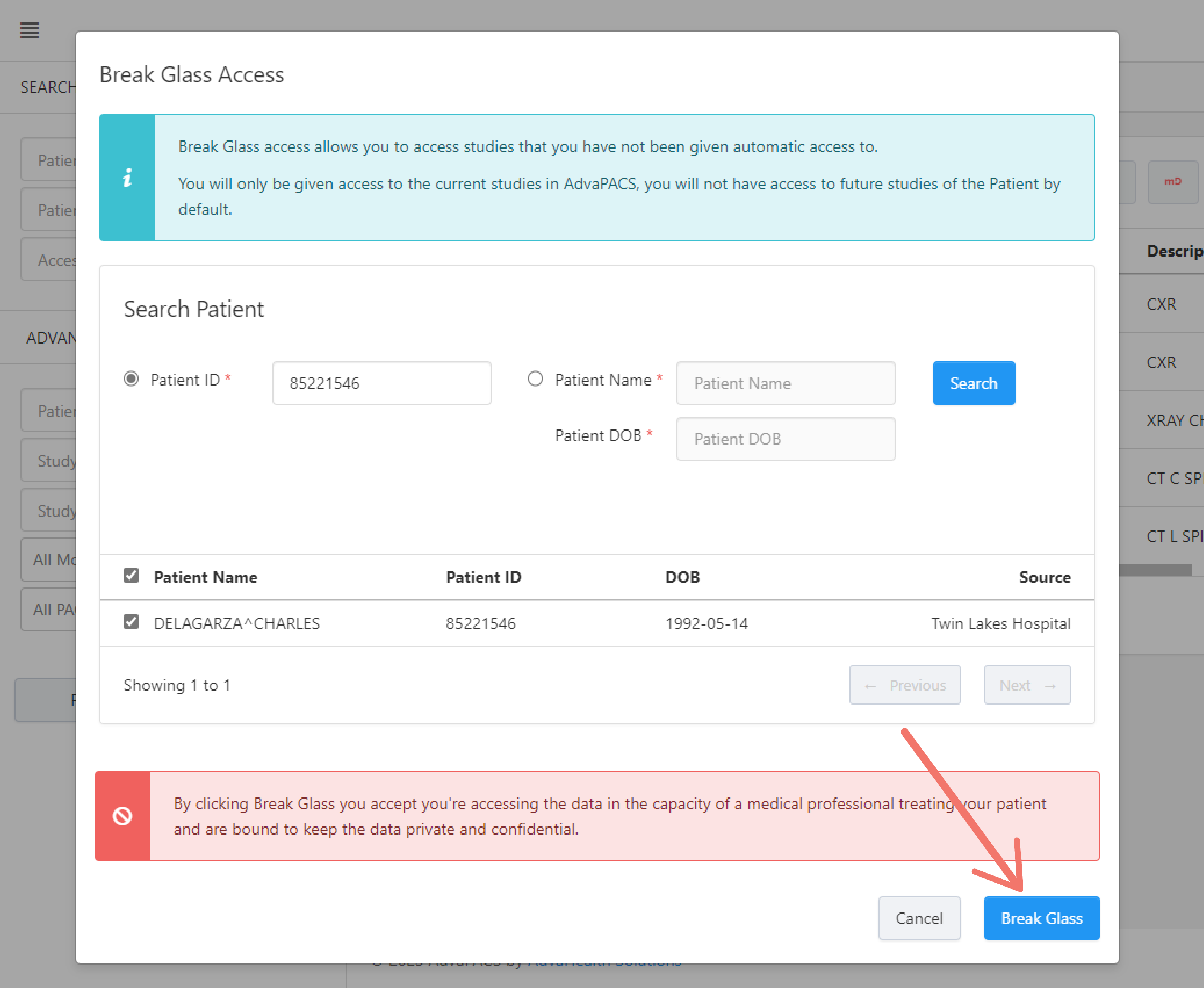
The patient's studies should show up in the Studies page once searched.