Requesting Access to Data
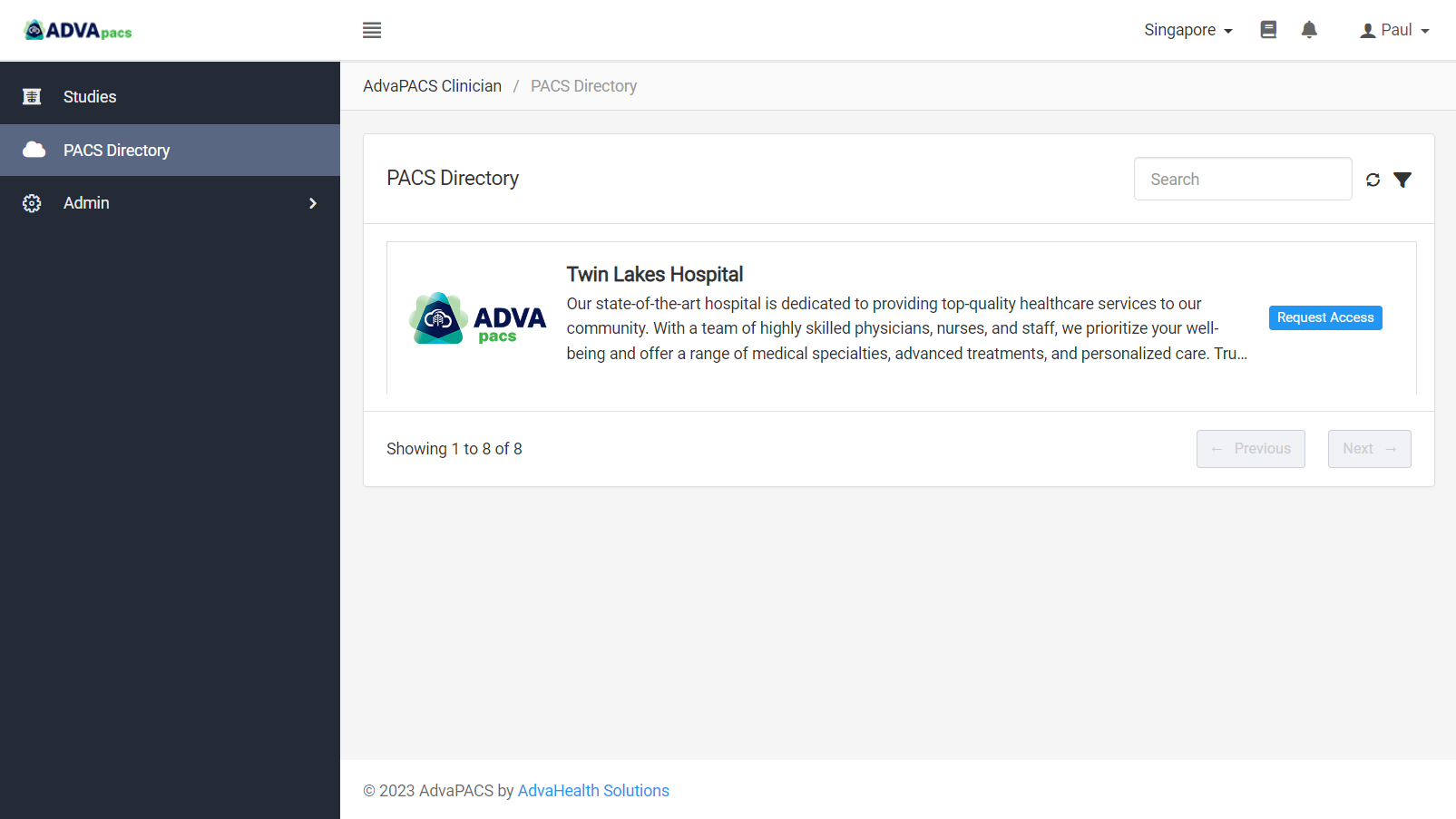
The PACS Directory shows a list of AdvaPACS tenant accounts that you can request access to.
Region
The tenants listed in the PACS Directory are displayed according to the selected region.
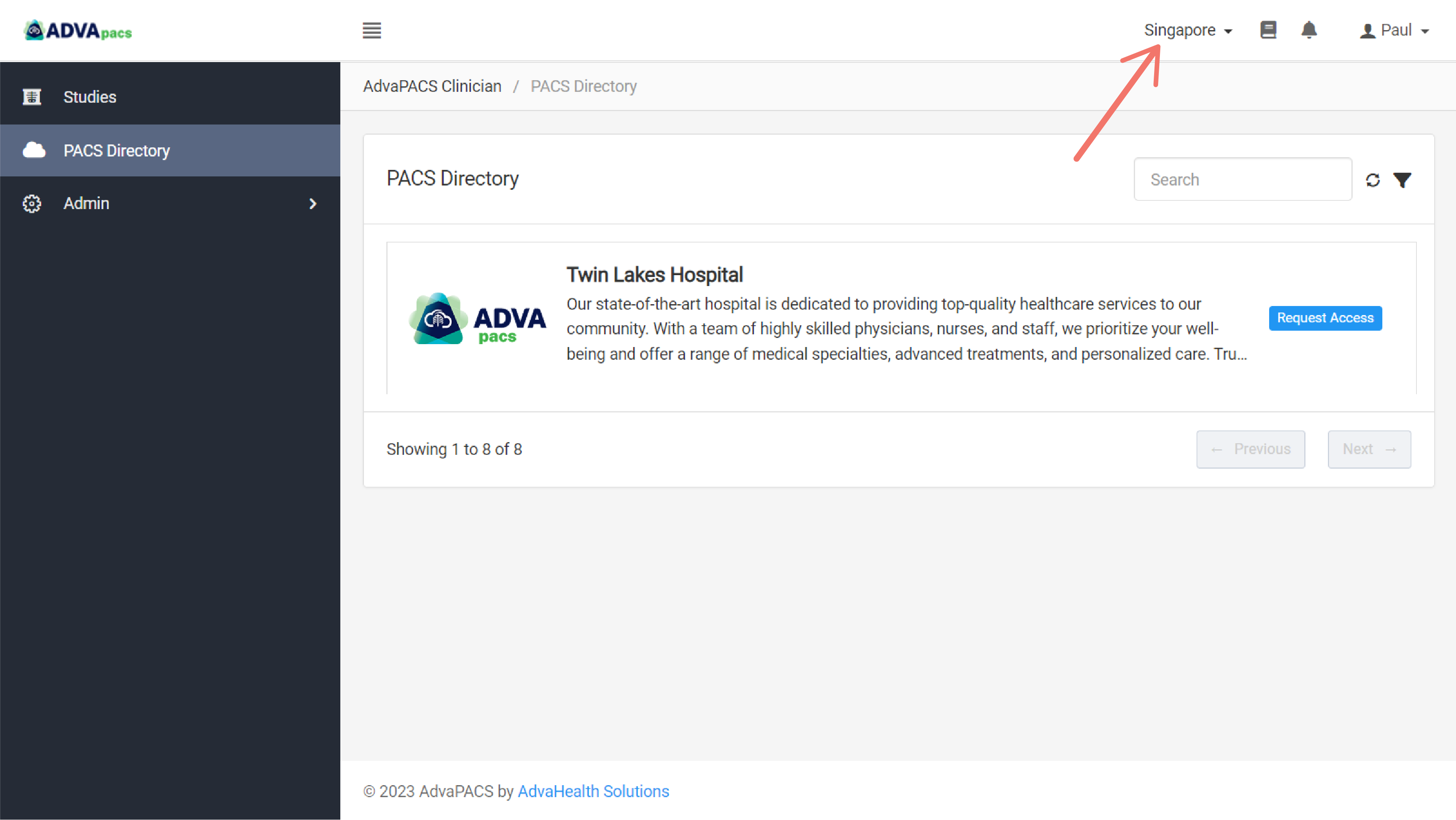
Requesting Access
Click the Request Access button to request access to studies from your respective tenant.
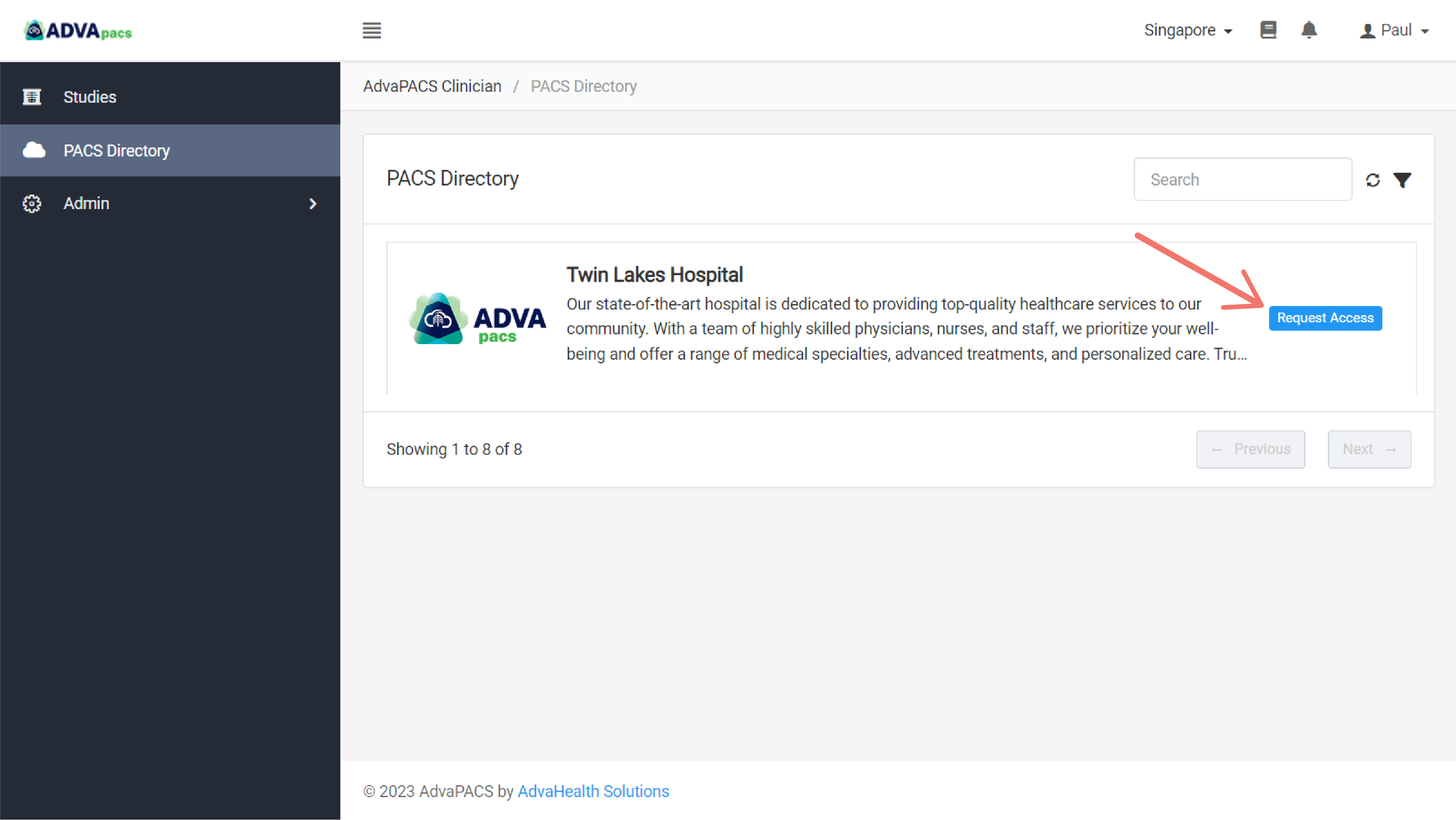
The button will turn green once access is granted.
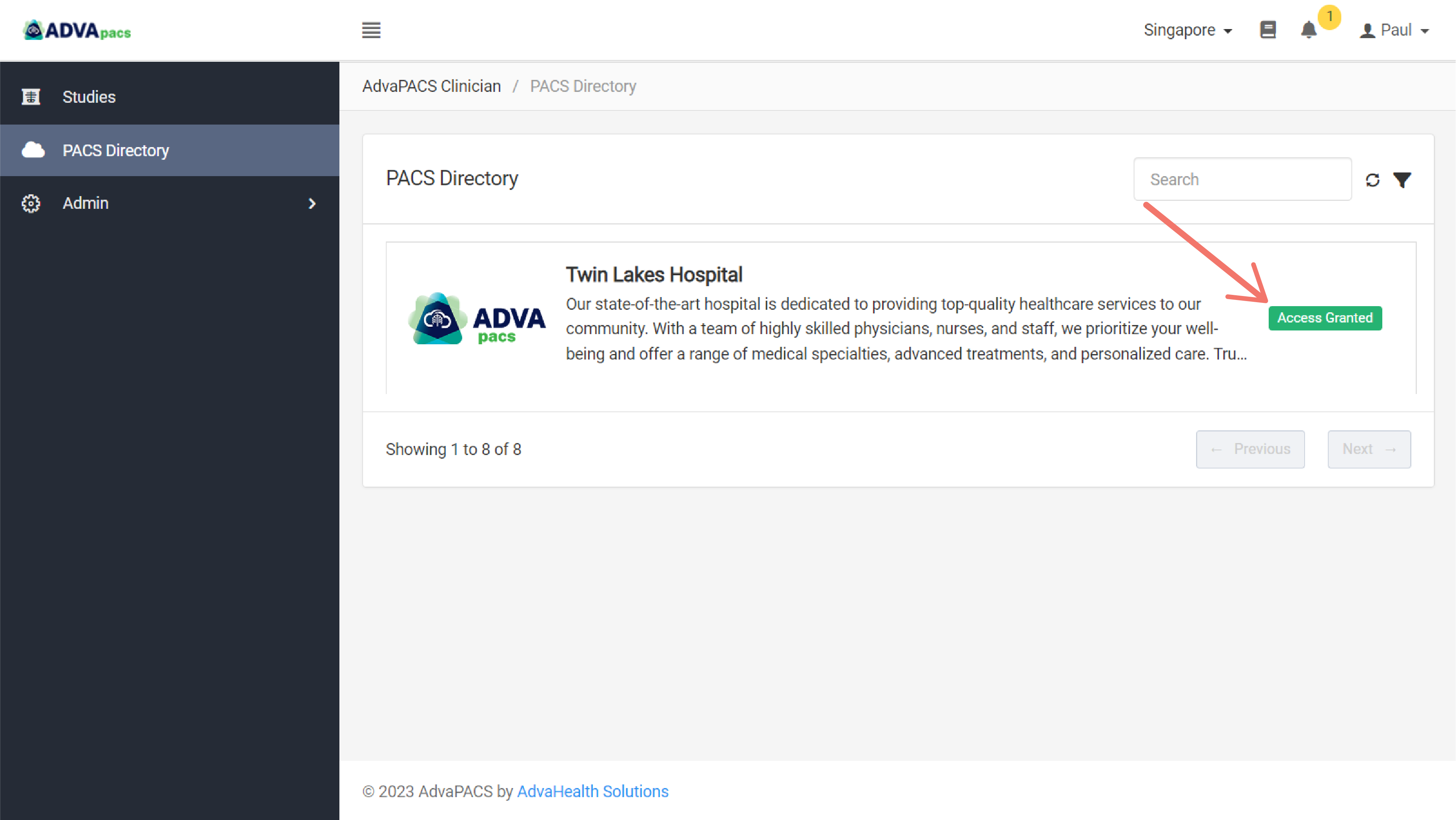
You will also receive a notification.
![]()
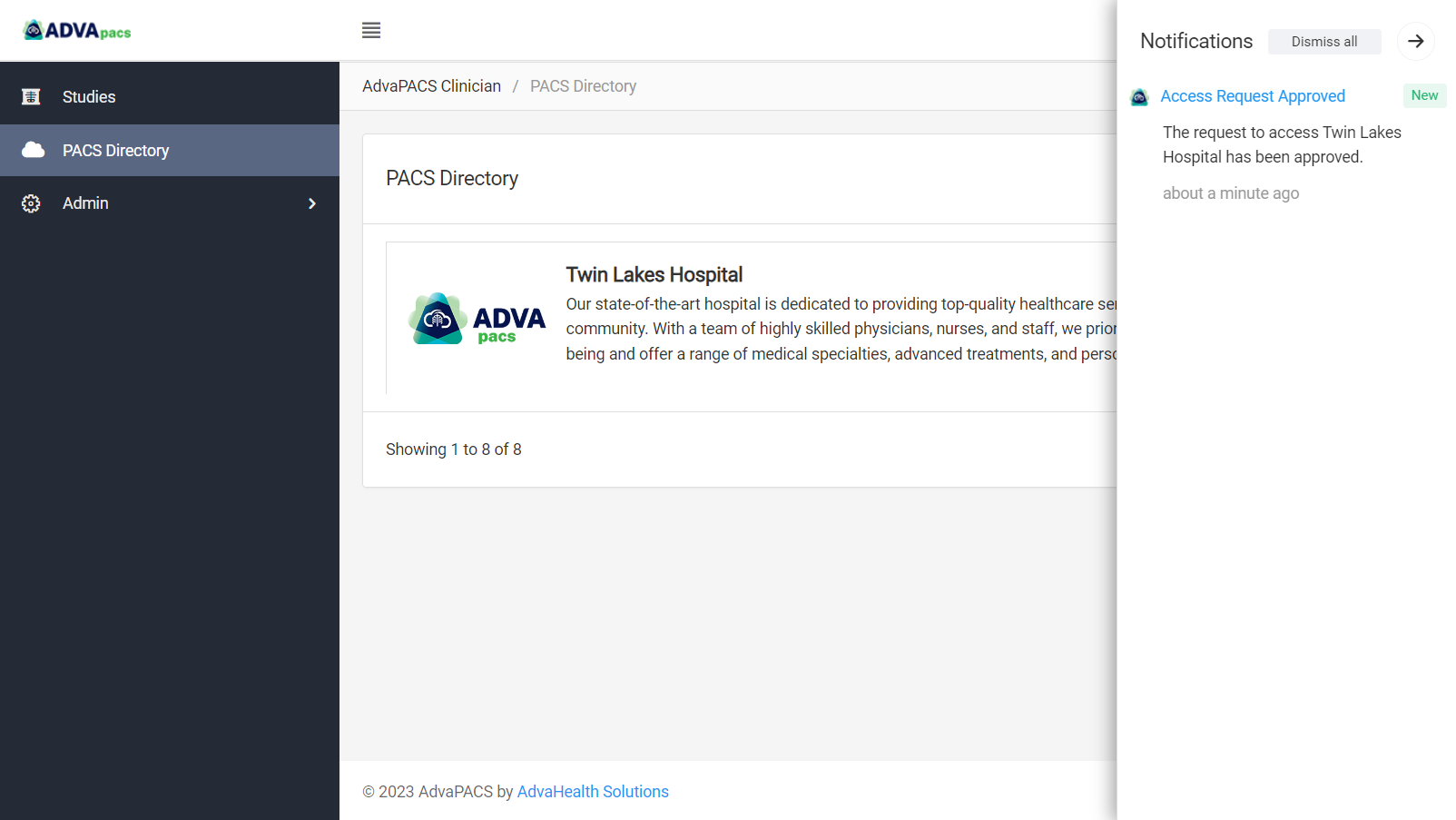
Once access is granted, proceed to Viewing Studies to view studies you have access to.