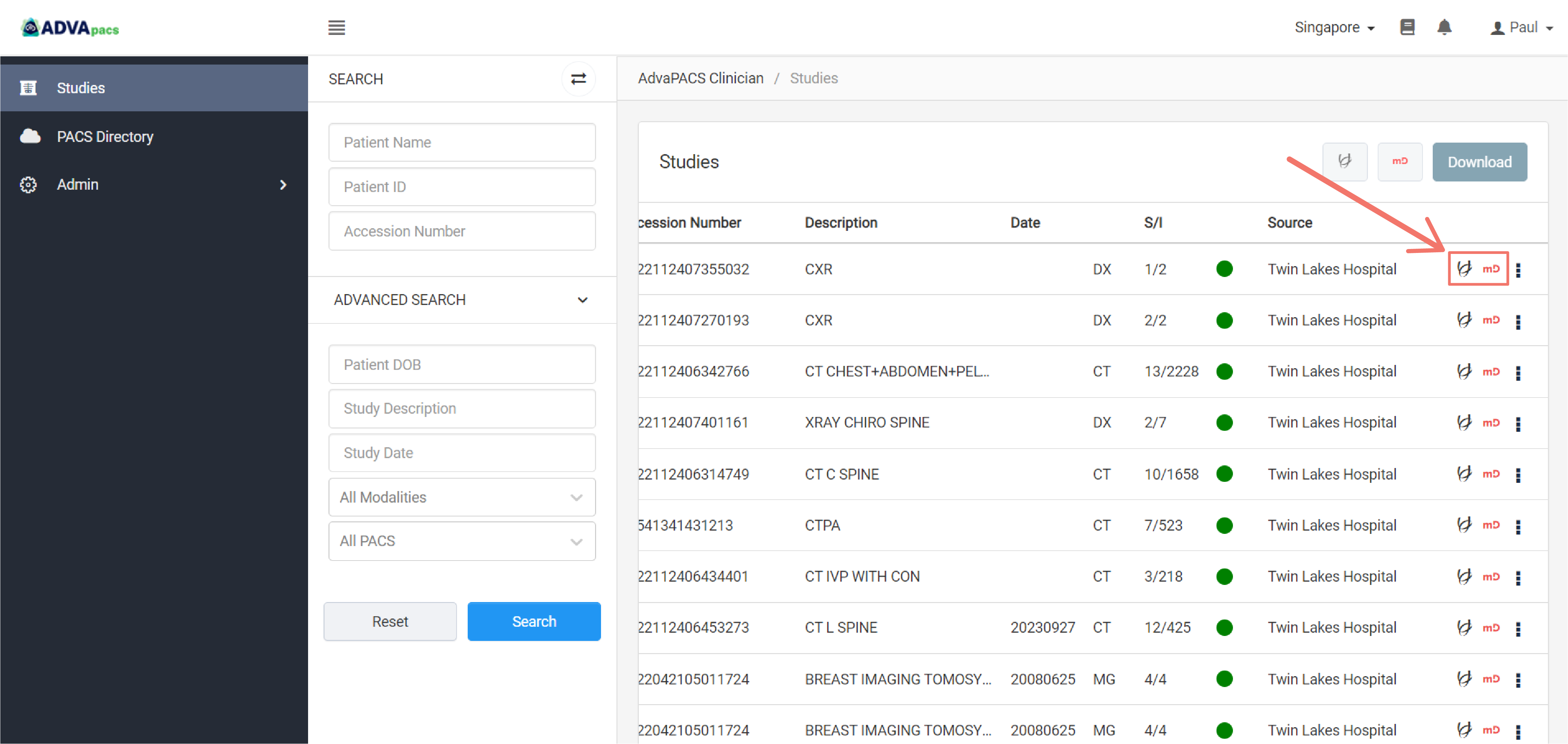Viewing Studies
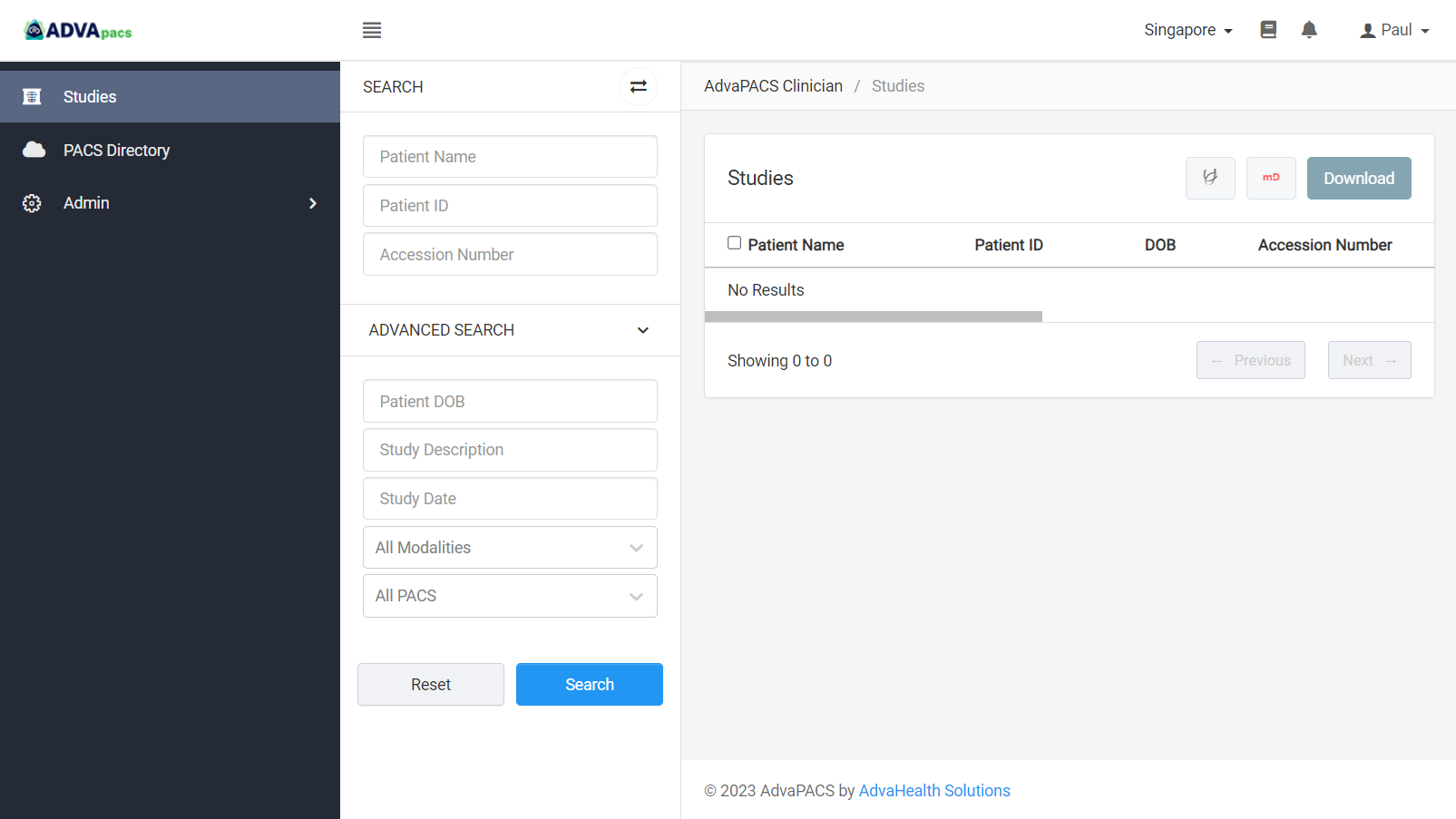
The Studies page allows you to search and view studies.
The studies you can access are determined by the type of access a tenant grants you after initially granting you access to their data.
Searching Studies
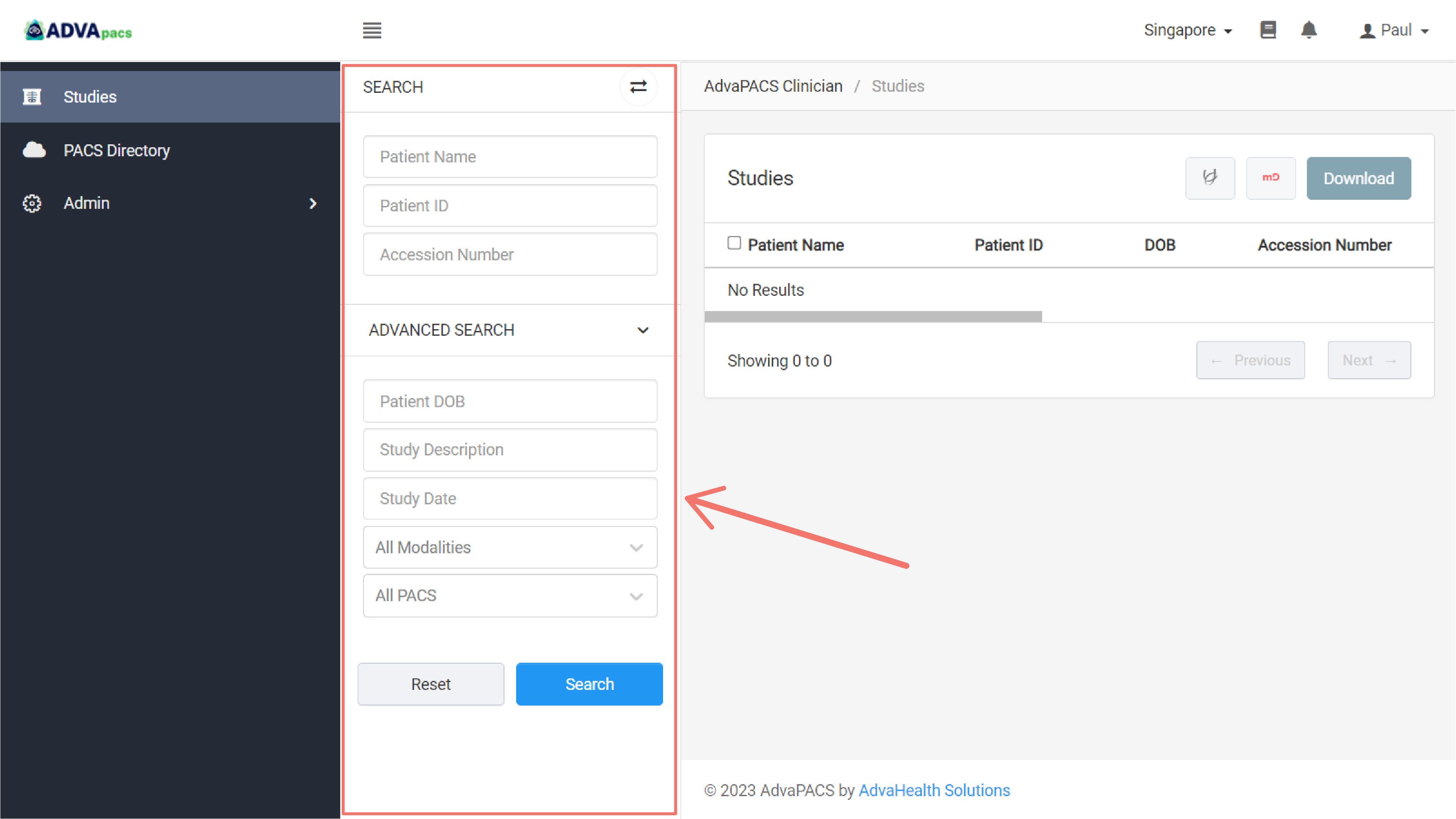
The Search section provides inputs and selections to search for a study. Enter and/or select one or more of the following inputs to search for a study.
You can also display all of the studies by clicking the Reset button and then Search.
Viewing Studies
Studies that match your search show up on the studies listing table.
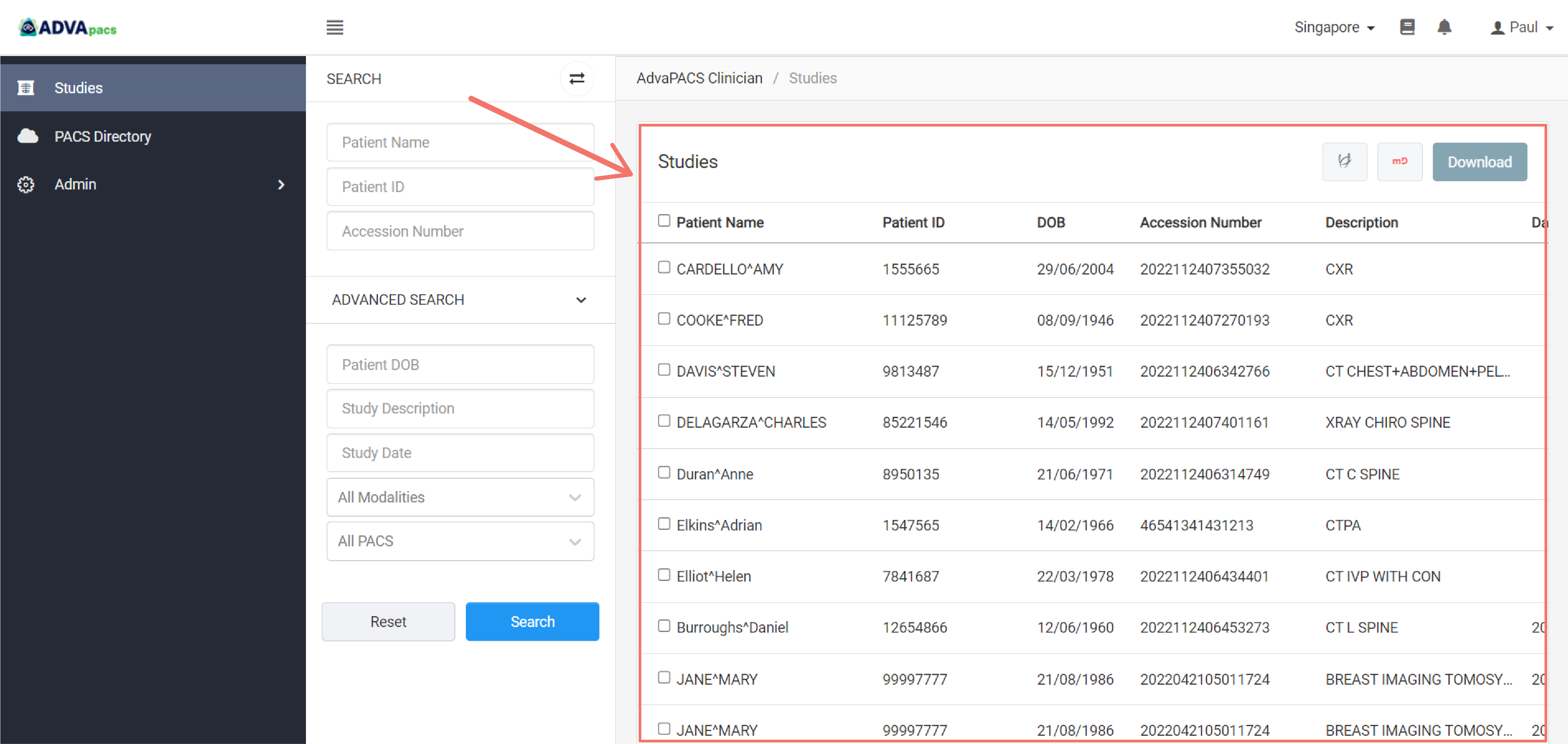
To view studies, the Clinician Portal has web-based DICOM viewers that enable you to access and view DICOM images directly from your web browser without requiring software installation.
There are Two DICOM viewers available in the AdvaPACS Clinician Portal: MedDream and eUnity
To view images using any of the DICOM viewers mentioned above, click on the corresponding DICOM viewer icon for a specific study.
| DICOM Viewer | Name |
|---|---|
| eUnity | |
| MedDream |