Create Users
info
This feature only applies to Organisation accounts.
Organisation accounts can create and manage multiple users.
Only user accounts with permissions can create new user accounts.
Creating a user
Navigate to the Users page.
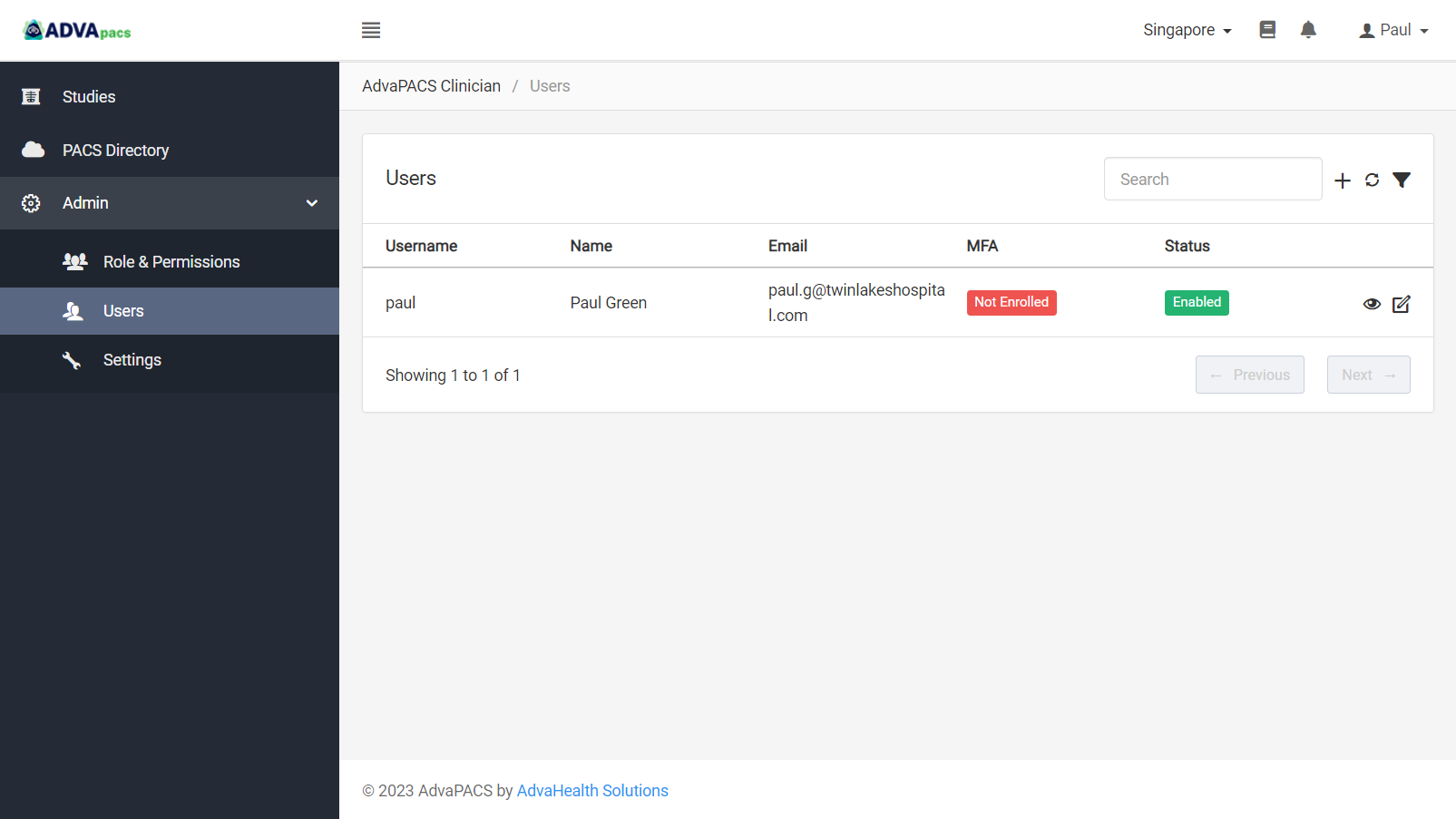
Click on the "plus" icon to create a new user.
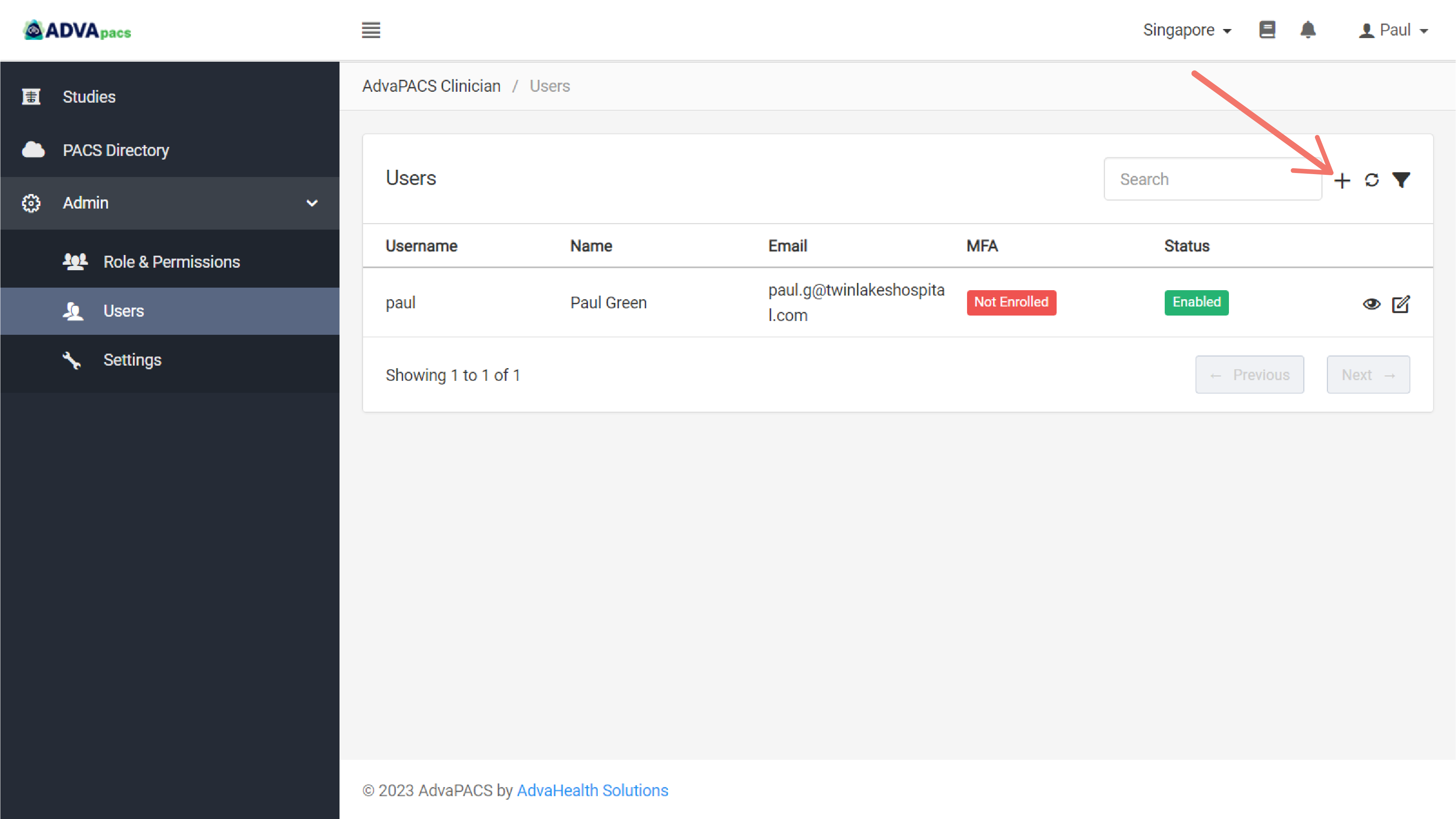
Fill out the form.
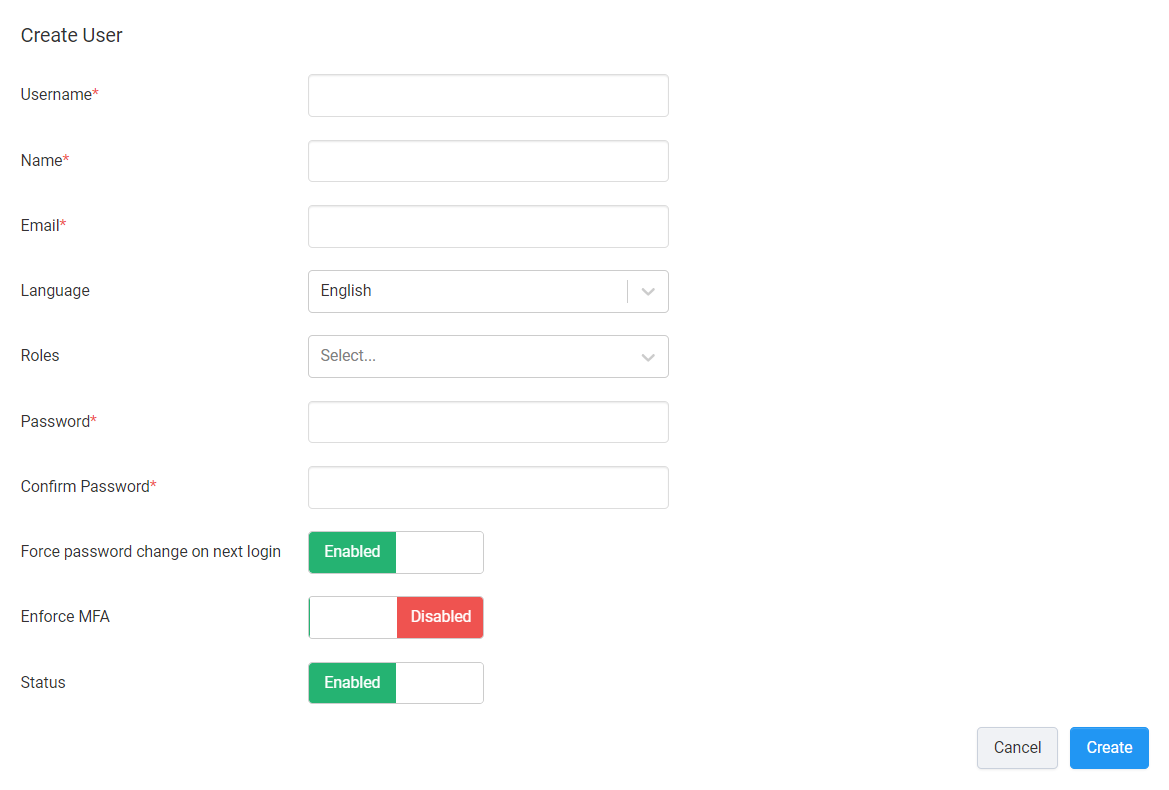
If you are creating a temporary password, enable Force password change on next login to force the user to update the password after logging in for the first time.
Enforce MFA for enhanced security. Enabling this forces the user to enroll in MFA.
Click Create to create the user.
The newly created user will appear on the Users page.
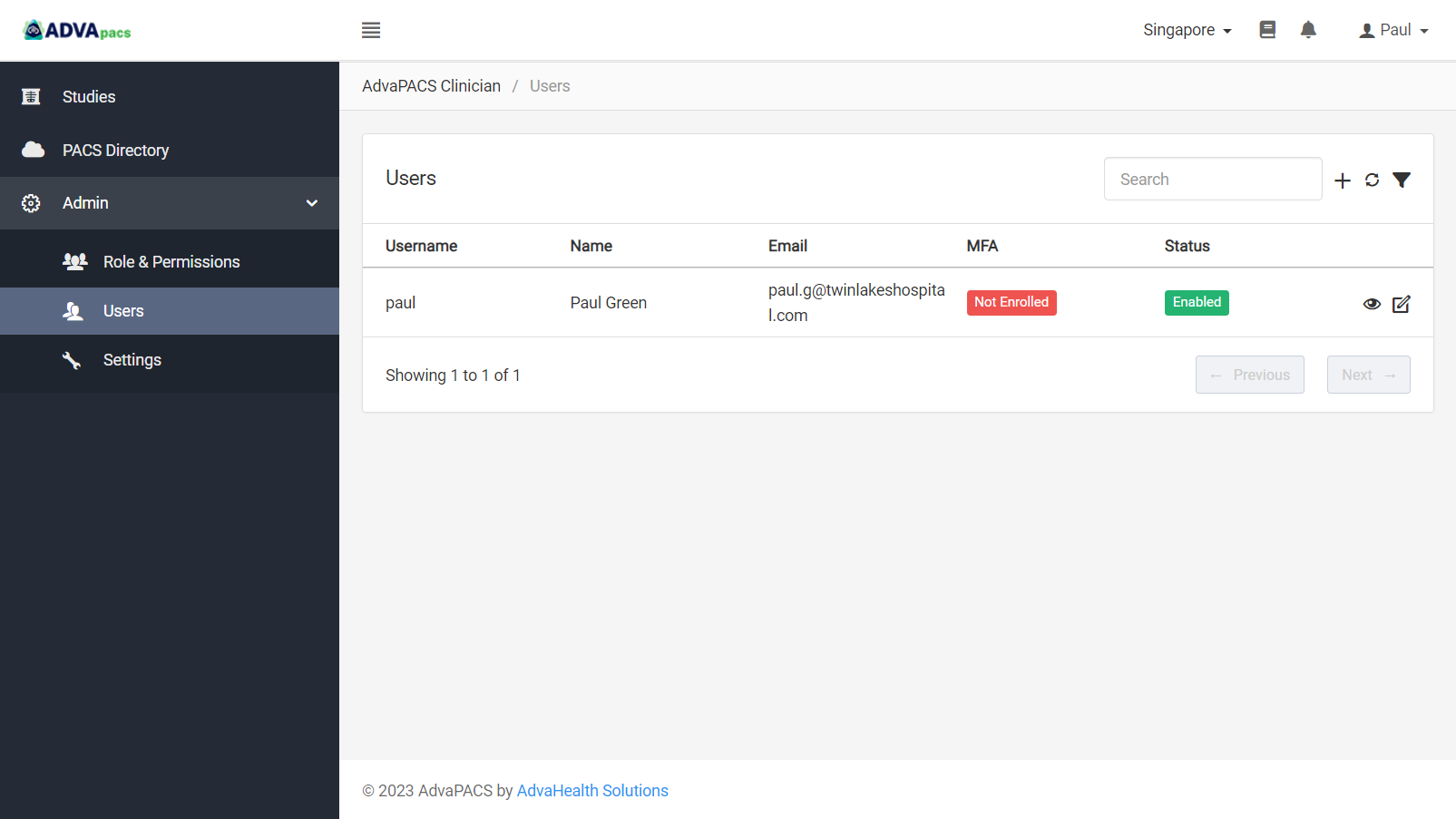
Provide the log in credentials to the user.
Proceed to Requesting Access to Data to learn how to request access to data from an AdvaPACS tenant.